Adding the R2+ (plus) model to their Thunderbolt2 toolset, Promise Technologies offers users an effective hardware solution to consolidate media offloading activities from a variety of camera sources, optimizing ingest from multiple types of camera media when paired with software tools like Imagine Product’s ShotPutPro or Pomfort’s Silverstack for a seamless offloading and backup experience.

Both the Reader Pods and the hard disk drives are interchangeable.
Most people think of Promise as the first High-speed Thunderbolt Storage company, their 2nd Generation Pegasus R2 models are able to utilize the full 20Gb/s of bandwidth using Intel’sThunderbolt2 architecture across a wide range of storage devices and tools for fibre and 10gE connectivity. The addition of the Pegasus R2+, with a MSRP under $800.00, offers users a studio quality media handling and archiving tool utilizes both Thunderbolt2 and USB3 for connectivity, yet is durable enough for location use without breaking your bank.
Each R2+ unit ships with 2 spinning discs and a removable CF/ SD Card Reader Pod for media ingest. Other options currently include Reader Pod modules for 2.5” SSD’s or Spinning disks and an additional 1TB Hard drive. Promise wisely has included both a 6Gb/s Sata interface and a Micro USB3 connector on each Reader Pod, allowing the inexpensive but well built Readers to be used in conjunction with or independently from your R2+ unit. The company is looking into creating additional versions of the Reader Pods for other types of media sources such as C-Fast, RED’s Mini Mag’s or the widely used Sony SxS Card Media.

Sustained read write in excess of 350MB/s guarantees performance in both RAID1 and RAID0
At 6” x 7” x 10” and weighing in at a hefty 13.4 lb (6.1kg), the R2+ units have a relatively small form factor but have been designed to handle the long, rugged days most of us work onset. Keeping the number of individual drives down in the unit has allowed Promise to solidify the backplane support internally, making a for more reliable device for location and field use.
My demo unit was equipped with 2- 3TB Toshiba 7200RPM drives for 6TB of usable disk space in Raid0. The Promise Raid Utility allows the 2-drive array to be configured as RAID1 for redundancy or in RAID0 to allow for speedier transfers.
With average transfer speeds in excess of 350MB/s, the R2+ handled SD & CF card media without effort. During my testing I found the Raid0 and Raid1 configurations to maintain fairly equivalent data transfer speeds in each config, but was unable to configure the unit as JBOD, something that I will assume should be easily achieved via a software update.
The Promise R2+ is a welcome addition to the Pegasus line, built with a production style sensibility, at a price point affordable to a wide range of users on both the Mac and Windows platforms.





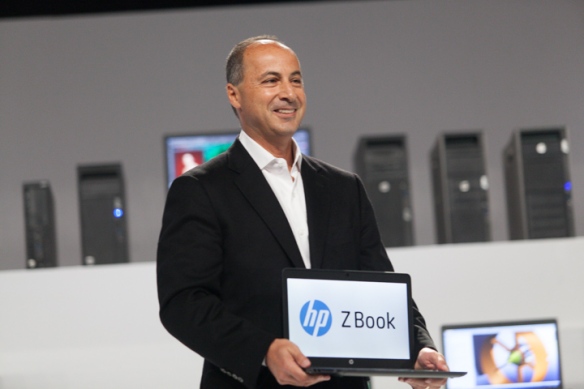



You must be logged in to post a comment.